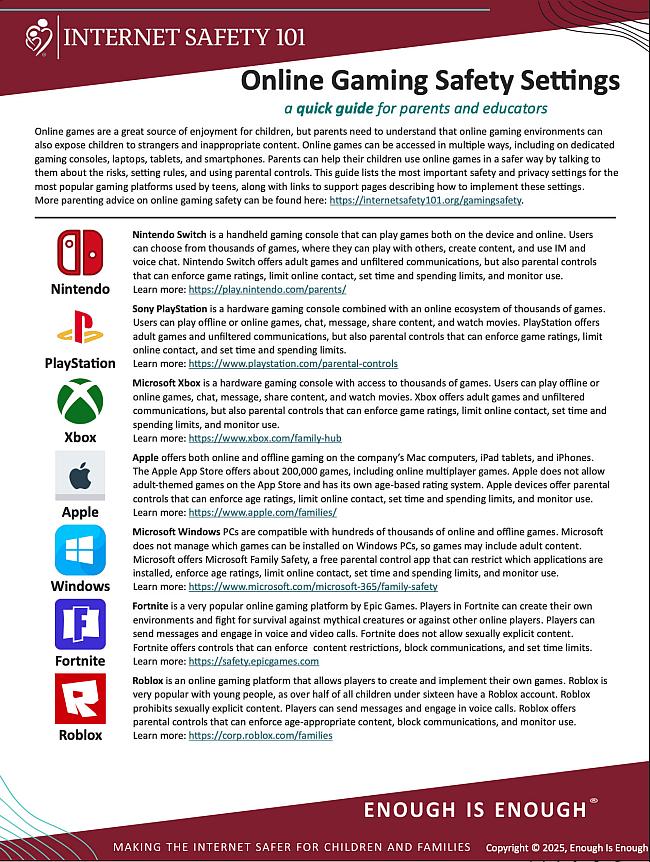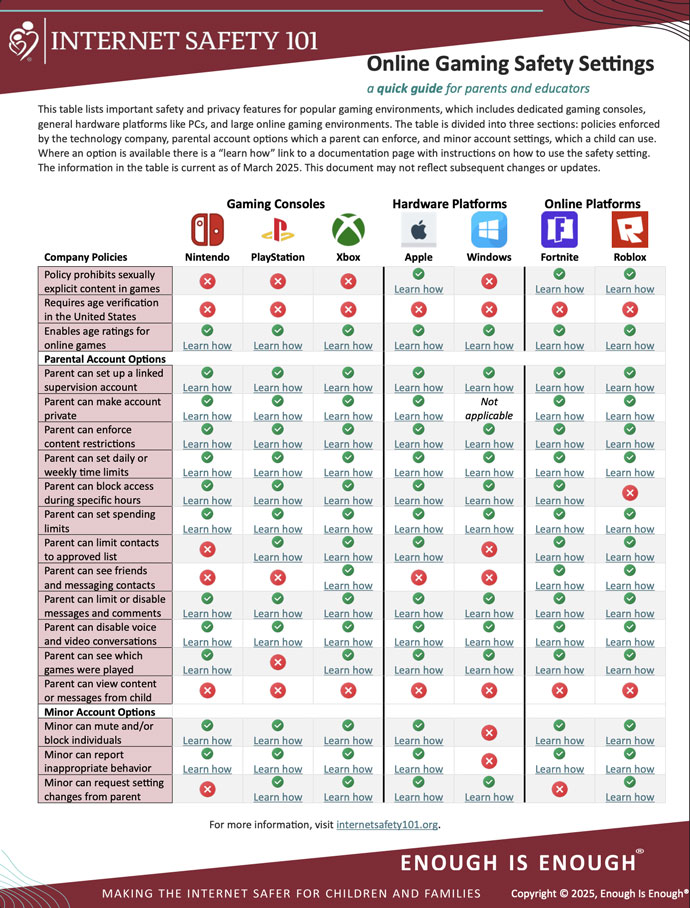This document lists important safety and privacy features for popular game systems.
Online games can be accessed in multiple ways, including on dedicated consoles, laptops, tablets, and smartphones. Parents can help their children use online games in a safer way by talking to them about the risks, setting rules, and using parental controls. This guide lists the most important safety and privacy settings for the most popular gaming platforms used by teens, along with links to support pages describing how to implement these settings.The table is divided into three sections: policies enforced by the social media company, parental account options which a parent can enforce, and account settings, which the owner of the account must enforce. The minimum age for a social media account is 13, but companies do not verify the age. Where an option is available there is a “learn how” link to the appropriate documentation page providing instructions on how to use the safety setting.
Watch this brief guide tutorial: