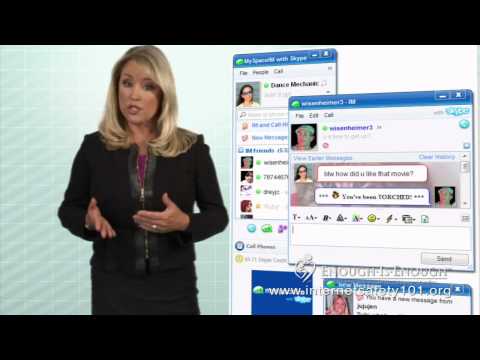Internet Safety "Tools"
(Technical measures to protect kids online)
Download the Rules 'N Tools Checklist
In addition to safety rules, protecting kids online requires the use of software tools, better known as parental controls. Parental control software helps prevent objectionable content and dangerous people from gaining access to your child. A comprehensive suite of parental control tools should include customizable filters, accountability/monitoring software, time-managing controls, and Instant Messaging (IM) and chat controls. Parental controls should be utilized on all Internet-enabled devices (desktops, laptops, and gaming, mobile, and music devices). However, these resources are not a substitute for parental supervision.
- SET AGE-APPROPRIATE FILTERS: Filters block categories of inappropriate websites a child can view, such as sites containing pornography, violence, gambling, and illegal drug information. Settings are password-protected. Remember that no filter is a substitute for parental supervision, and filters may not stop a determined child from bypassing them and accessing unsuitable content. Also, set filters to block access to peer-to-peer (P2P) networks, which allow users to connect directly to each other’s’ computers to retrieve and swap files without a server, and which contain tremendous amounts of pornography and child pornography.
- CONSIDER USING MONITORING/ACCOUNTABILITY SOFTWARE: Monitoring/accountability software, or keystroke capture devices, can provide a full and complete record of where you child goes online, monitor outgoing and incoming communications, and identify a child’s online buddies. More robust monitoring tools let parents see each website their children visit, view every e-mail or instant message they send and receive, and can even record every word they type. Many monitoring tools can send parents a periodic report summarizing their child’s Internet usage and communications. These programs empower parents and guardians to set online boundaries for their children and set up accountability between parent and child. Parents should tell their children that monitoring is being used unless the parent suspects their child is involved in risky behavior such as an online relationship with a possible predator, in which case it may be better to go stealth.
- PERIODICALLY CHECK YOUR CHILD’S ONLINE ACTIVITY: Watch out for any sites that sound inappropriate (although not every inappropriate site has an inappropriate name!). If you notice the history has been cleared or deleted, have a discussion with your child about the sites he or she visited. Be aware that your child my selectively delete files from the history list. If you are concerned about your child’s online activity, you may want to install monitoring software
- SET TIME LIMITS: Excessive time online, especially at night, may indicate a problem. Remind your child that Internet use is a privilege, not a right. If necessary, utilize time-limiting software tools, which allow parents to manage the amount of time and times of today their children are allowed online.
(See link on Screntime: Internet Safety 101®: Screen time/addiction)
- DISALLOW ACCESS TO CHAT ROOMS: Chat rooms are often the playground of today’s sexual predator; they allow immediate, direct communications between participants. Many geared toward adolescents are known for explicit sexual talk and obscene language, fostering an atmosphere which may attract online child molesters. Chat rooms also allow users to communicate via webcam and audio chat.
Many gaming programs also come equipped with live audio chat capabilities through which individuals can alter the sounds of their voice. Only mature teens should be allowed to use live audio chat. Remind your child to only interact with individuals they know offline. It’s impossible for a parent, child, chat room monitor, or any technology tool to recognize a disguised, anonymous predator.
- LIMIT YOUR CHILD’S INSTANT MESSAGING (IM) CONTACTS: If you decide to allow your child to use IM, block all communication from anyone not on the child’s pre-approved contact list. Robust parental control software will prevent your child from adding anyone to their buddy list unless you have approved the addition. However, since some kids are able to bypass parental controls, regularly check their buddy list to ensure that it has not been altered. Be aware that many online communities, such as social networking and gaming sites have IM and chat features, and not all parental control software provides coverage over these social media chat platforms
- USE SAFE SEARCH ENGINES: Although search engines enable your kids to find fun websites and educational information, they can also be an efficient gateway to pornography and other objectionable content. A number of major search engines have addressed this need by creating child-safe zones which we strongly recommend for kids k-6. Some give the option of parental controls or safe searches. Consult the information on your ISP’s and search engine provider’s settings page to make sure that the safe search option is on.
- SET UP THE FAMILY’S CYBER-SECURITY PROTECTIONS: In addition to setting up parental controls, regularly update the operating system and install a firewall and up-to-date anti-virus and anti-spyware software. The instant a computer and other Internet-enabled devices are connected to the Internet or an “always on” broadband connection, hackers and thieves can attempt to gain access to the family’s financial and personal information. By securing all of your Internet-enabled devices, you can help protect against the infiltration of Internet intruders and the malicious programs.
- UTILIZE PARENTAL CONTROLS ON YOUR CHILD’S MOBILE PHONE AND MOBILE DEVICES. All of the major cell phone carriers offer parental controls including the ability to set content filters, disable or limit Internet access on Web-enabled phones. Mobile controls can also allow parents to disable, limit or monitor a child’s text, picture and video messaging.
Growing Wireless offers some good Parental Control Tools for new products and services in the wireless industry. Parents can learn how their teens can be responsible wireless users.
- Learn
Many wireless service providers offer parental control features, filters and educational information that allow parents to manage kids’ wireless Internet access, application downloads, text messages and password-protected features.
- Use
To manage kids’ wireless usage, parents should focus on Service Plans and Control Tools.
- Maintain
Parents and kids maintain a dialogue on what’s appropriate behavior and usage. By routinely having these conversations, parents can encourage their kids to use wireless responsibly.
SaferNet gives you the ability to Monitor, Control and Protect all your smart phones, tablets and computers. SaferNet works 24/7, anywhere in the world; whether you are connected to the internet via cellular OR any WiFi network.